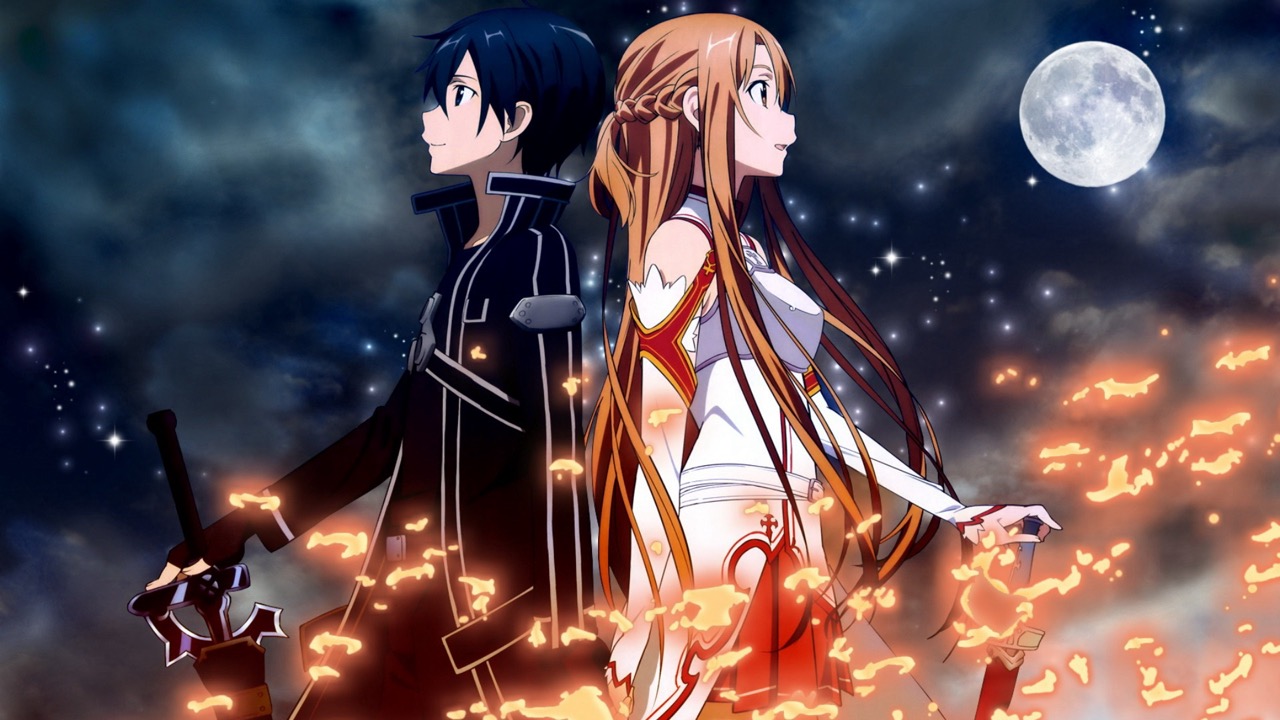git
Git代理配置
-
http/https代理
-
全局
1
2git config --global http.proxy http://127.0.0.1:7890
git config --global https.proxy http://127.0.0.1:7890 -
特定域名
1
2git config --global http.https://github.com.proxy http://127.0.0.1:7890
git config --global https.https://github.com.proxy http://127.0.0.1:7890 -
取消
1
2git config --global --unset http.proxy
git config --global --unset http.https://github.com.proxy
-
-
SSH代理
-
nc:netcat
1
brew install netcat
-
在/etc/ssh/ssh_config中加入如下:
1
2
3
4
5
6
7
8
9
10
11
12
13
14
15Host github.com
User git
Port 22
Hostname github.com
IdentityFile ~/.ssh/id_rsa
TCPKeepAlive yes
ProxyCommand /usr/bin/nc -x 127.0.0.1:7890 %h %p
Host ssh.github.com
User git
Port 443
Hostname ssh.github.com
IdentityFile ~/.ssh/id_rsa
TCPKeepAlive yes
ProxyCommand /usr/bin/nc -x 127.0.0.1:7890 %h %p
-
-
注意nc一定要用绝对路径
Git基本配置
-
添加用户名
1
git config --global --add user.name <yourname>
-
查看用户名
1
git config --global user.name <yourname>
-
添加邮箱
1
git config --global --add user.email <youremail>
-
查看用户名
1
git config --global user.email <yourname>
Github常用操作
连接远程仓库
1 | git remote add origin git@github.com:lzh594/DBSEC2023-Lab3.git |
为推送当前分支并建立与远程上游的跟踪
1 | git push --set-upstream origin master |
推送
1 | git push -u origin |
拉取
-
更新某分支最新版本并合并至本地分支
1 | git pull |
分支
-
创建并切换
1
git checkout -b newbranch
-
切换到分支B
1
git switch B
-
位于分支B,推送到远程分支B
1
2
3git push
// 第一次push可能需要跟踪远程上游
git push --set-upstream origin B
合并
-
位于某分支A,将B分支合并到A上
1
git merge B
本博客所有文章除特别声明外,均采用 CC BY-NC-SA 4.0 许可协议。转载请注明来自 lzhのBLOG!